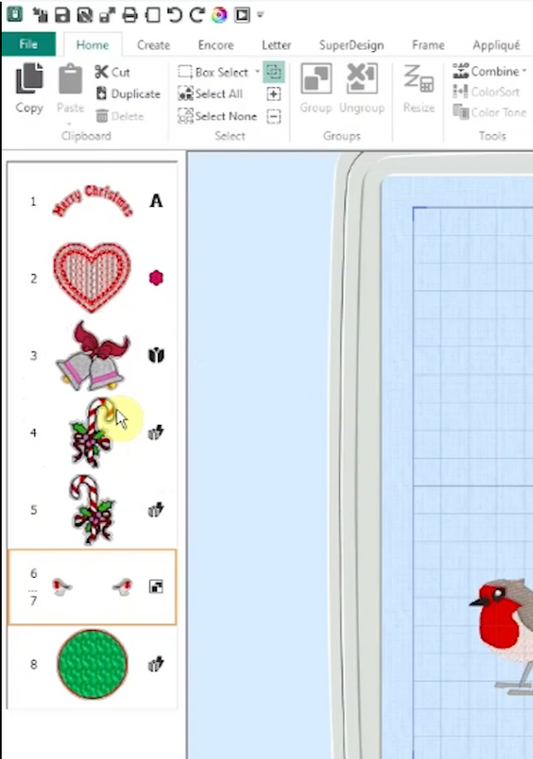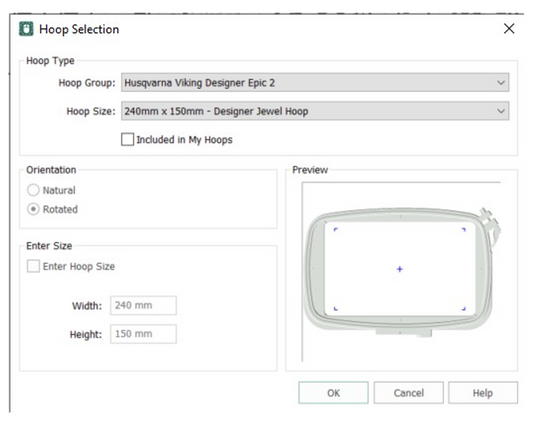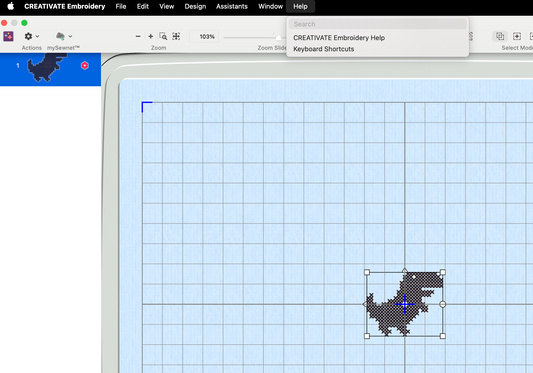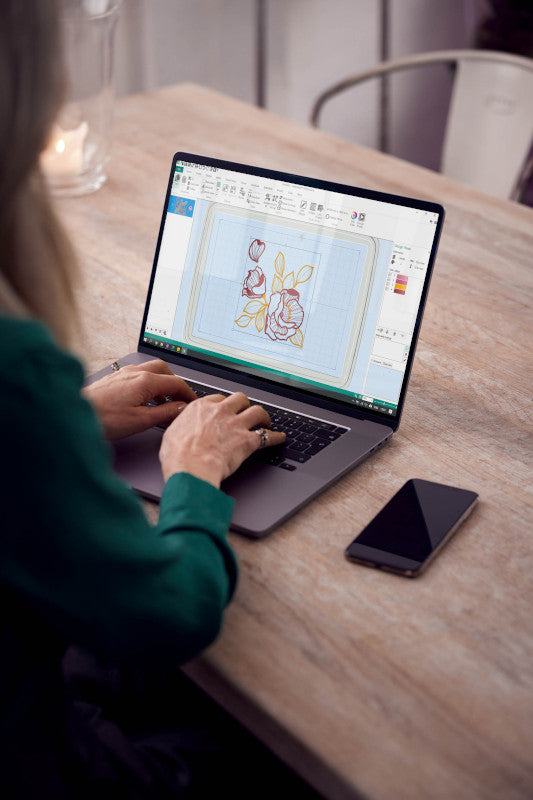How to Adjust Your Embroidery Design
Design Adjustments Alter and adjust your design with a handy collection of tools. Align and resize Group elements in the hoop Change elements' layout order Change colors to a different...Metal Embroidery Hoops Made Easy
Machine Embroidery hoops tutorial article for beginners Some fabrics are more difficult to hoop than others or should not be hooped at all, since hooping can damage the fabric. Thick...Personalized Name Designer
Easily create custom team or club designs with the Name Changer feature in CREATIVATE™ (formerly known as mySewnet™). Automatically generate and place multiple names in the same shape and style—perfect...Showing 10 out of 25