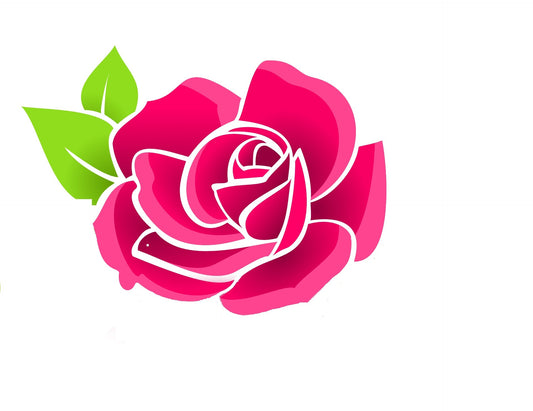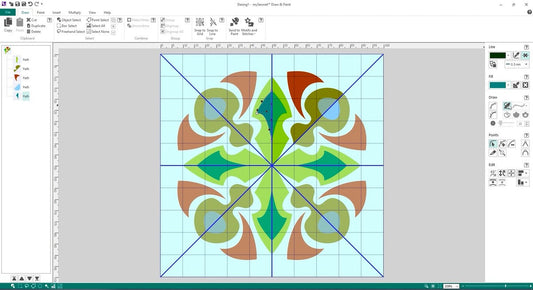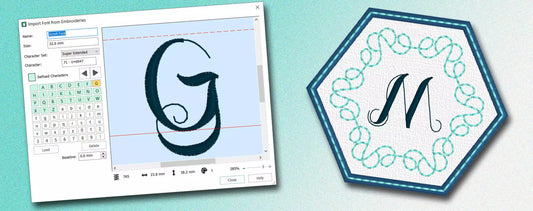Sketch – with Embroidery Software
“Draw” your own stitch paintings and bring your ideas to life!Digitize Your Own Designs
Digitizing – with Embroidery Software Create your own custom embroidery designs with powerful digitizing tools! Key Features: Full collection of automated and manual digitizing tools Customize using fill, line,...Customize with Digitizing Wizard
Design Custom Embroidery with the Digitizing Wizard in CREATIVATE™ Software (formerly known as mySewnet™) Ready to bring your own artwork to life with embroidery? The Digitizing Wizard in CREATIVATE™ Software...Create Custom Ribbon Embroideries
Create Stunning Ribbon Embroidery with CREATIVATE™ Software (formerly known as mySewnet™) Take your embroidery to the next level with the industry's first Ribbon Embroidery Attachment—exclusively supported by CREATIVATE™ Software (formerly...Draw & Paint - with Embroidery Software
Create your own original artwork using simple drawing tools or load and edit a design to make it your own. Enjoy a full range of freehand drawing and brush-painting tools...Stitch Editor - with Embroidery Software
Stitch Editor Edit and customize individual stitches in your embroidery designs. Adjust individual stitches in your embroidery designs. Select a portion of the design and duplicate or delete it. Insert...Import Fonts To Embroidery Software
In this lesson, we will use the Import Fonts from Embroidery tool to import an embroidery font for use on the Letter tab, then use the new font with the Project in...Digitize a Quilt Block with Spiro Embroidery De...
The Quilt Block Wizard can be combined with Spiro embroidery designs. This makes a really interesting pattern that looks complicated, but is easy to make! Try it out! What you...Fringe Embroidery Technique
Fringe Embroidery adds texture and a 3D effect to your project and is an easy and fun technique! There are two different ways of creating and cutting the fringe...Showing 10 out of 15